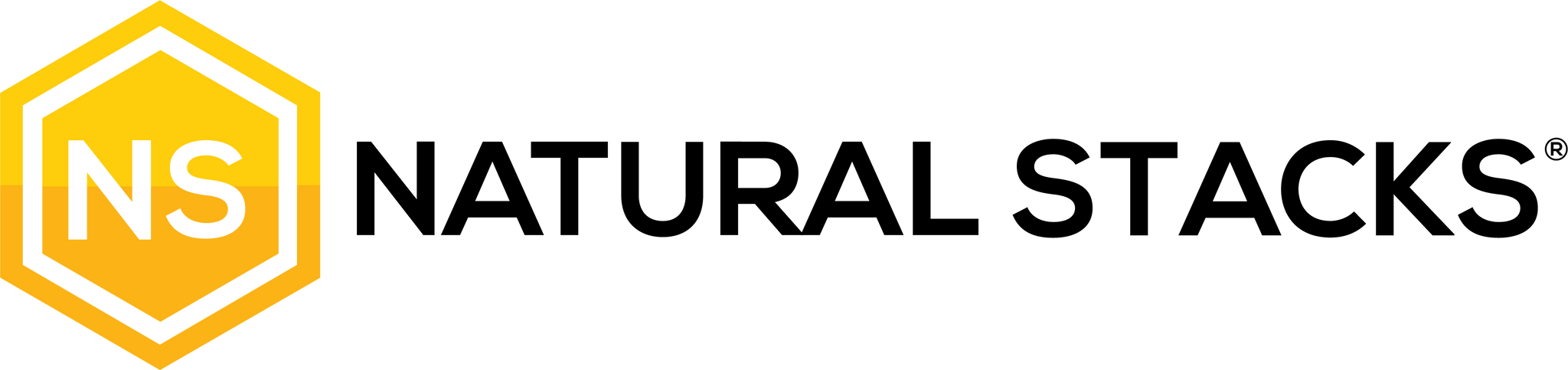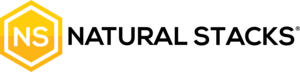SUBSCRIPTION FAQ
Q: How can I change the frequency of my subscription?
A: You can easily adjust the frequency of your subscription by logging into your account. Go to the "Manage this Subscription" section, and choose your desired frequency. Changes will take effect immediately for future orders.
Q: Can I swap products in my subscription?
A: Yes, you can swap products in your subscription. Simply log into your account, navigate to the "Manage this Subscription" section, and scroll down to where it says "Swap this for a different product". Choose the new product you wish to receive and confirm the change. This will apply to your next scheduled shipment.
Q: How can I use cash back and claim my free gifts?
A: Any available credits can be applied to your next subscription order. This can be applied when you log in to your customer portal. There will be a 'credits' section and you can use the toggle to 'auto-apply to the next order'.
To claim free gifts, you will not need to do anything. The free gifts will automatically be added to your next order.
Q: Is it possible to skip a subscription delivery?
A: Yes, you can skip a subscription delivery at any time. Log into your account, and underneath your 'next order' select "Skip" for the subscription you wish to skip. This will move your next delivery date to the following scheduled interval.
Q: How can I cancel my subscription?
A: We’re sorry to see you go! To cancel your subscription, log into your account, navigate to "Manage Subscription", and click on "Cancel Subscription" at the bottom of the page. Follow the prompts to complete the cancellation process. If you need assistance, our customer service team is here to help.
Q: Can I add more products to my subscription?
A: Absolutely! To add products, log into your account, scroll down, and select "Add Product". Browse through our selection and add the desired items to your subscription. They will be included in your next scheduled shipment.